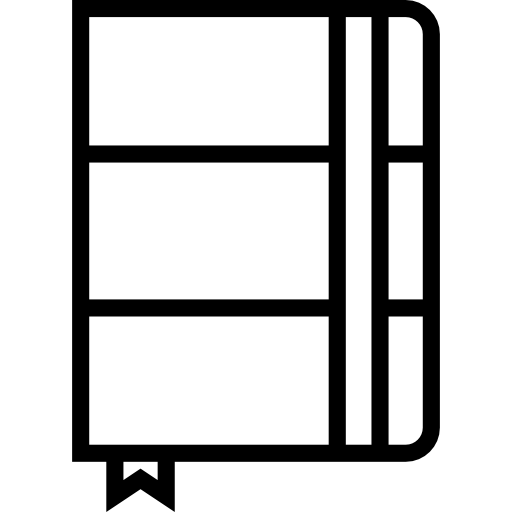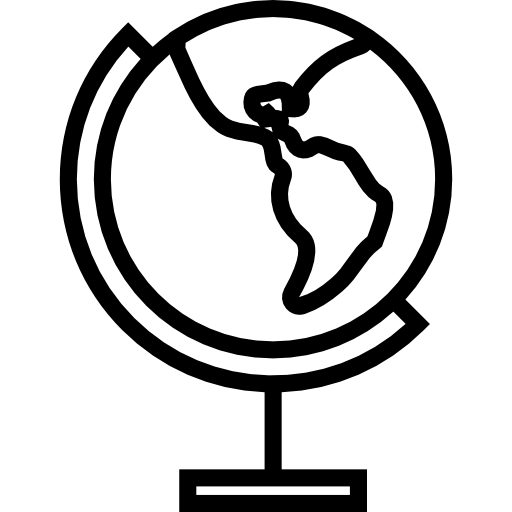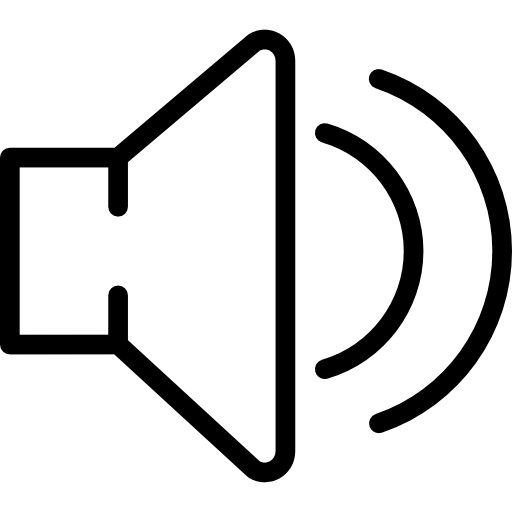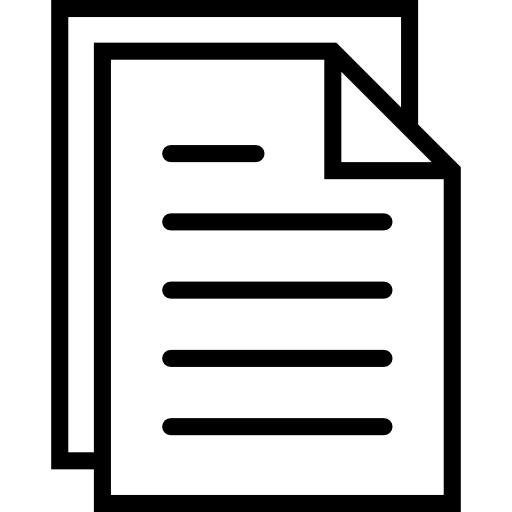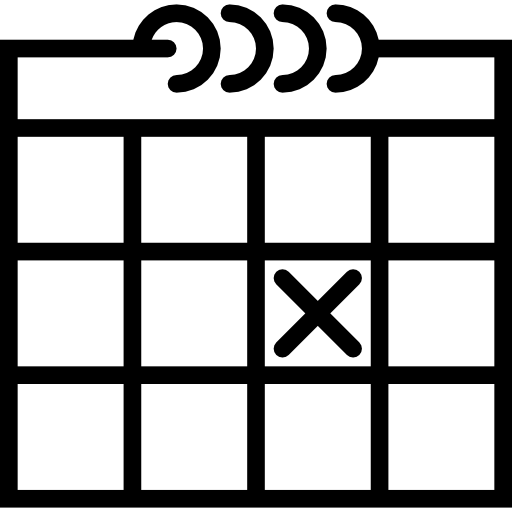Support
Find informational and how-to documents and videos below. Click on the topic you would like to know more about to expand its content. If you are interested in a topic you do not see listed here, don’t hesitate to contact us for assistance or to schedule an appointment.
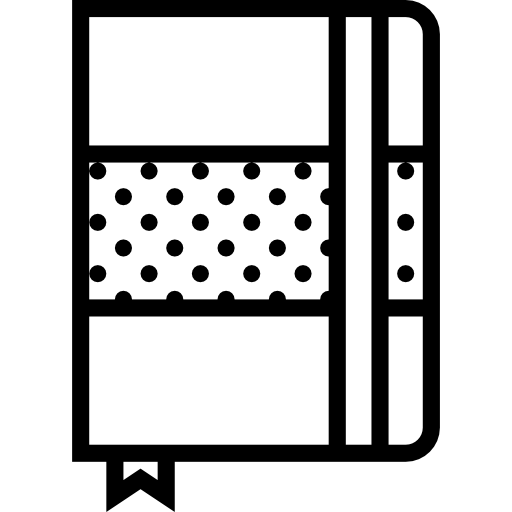
Sakai
Learn how to post your course description, syllabus, class notes, assignments, readings to help your students work wherever they may be.
eCollege
Learn how to find help below about setting up your course in eCollege, structuring your gradebook, grading eCollege assignments, and more.
Teaching online
Curious about teaching online? Learn how to design online discussions, facilitate online course interactions, or deliver lectures in an online course.
Multimedia
Tools like Kaltura and VoiceThread can help you add engagement beyond your classroom walls. Learn more about multimedia tools available at Rutgers here.
Classroom technology
AppleTVs are available in every classroom at Rutgers–Camden: learn how to connect your Apple device here.
Workshops
Check out our upcoming workshops on topics like Sakai, teaching online, VoiceThread, Kaltura, and social media. Workshops are offered online and in-person.
Additional Support Contacts
- Camden Help Desk at x6274 or help@camden.rutgers.edu
- NB Center for Advancement of Teaching at 732 932 7466 or info@ctaar.rutgers.edu
- Sakai help desk at 848 445 8721 or sakai@rutgers.edu
- eCollege help desk at 877 778 8437 or help@ecollege.rutgers.edu