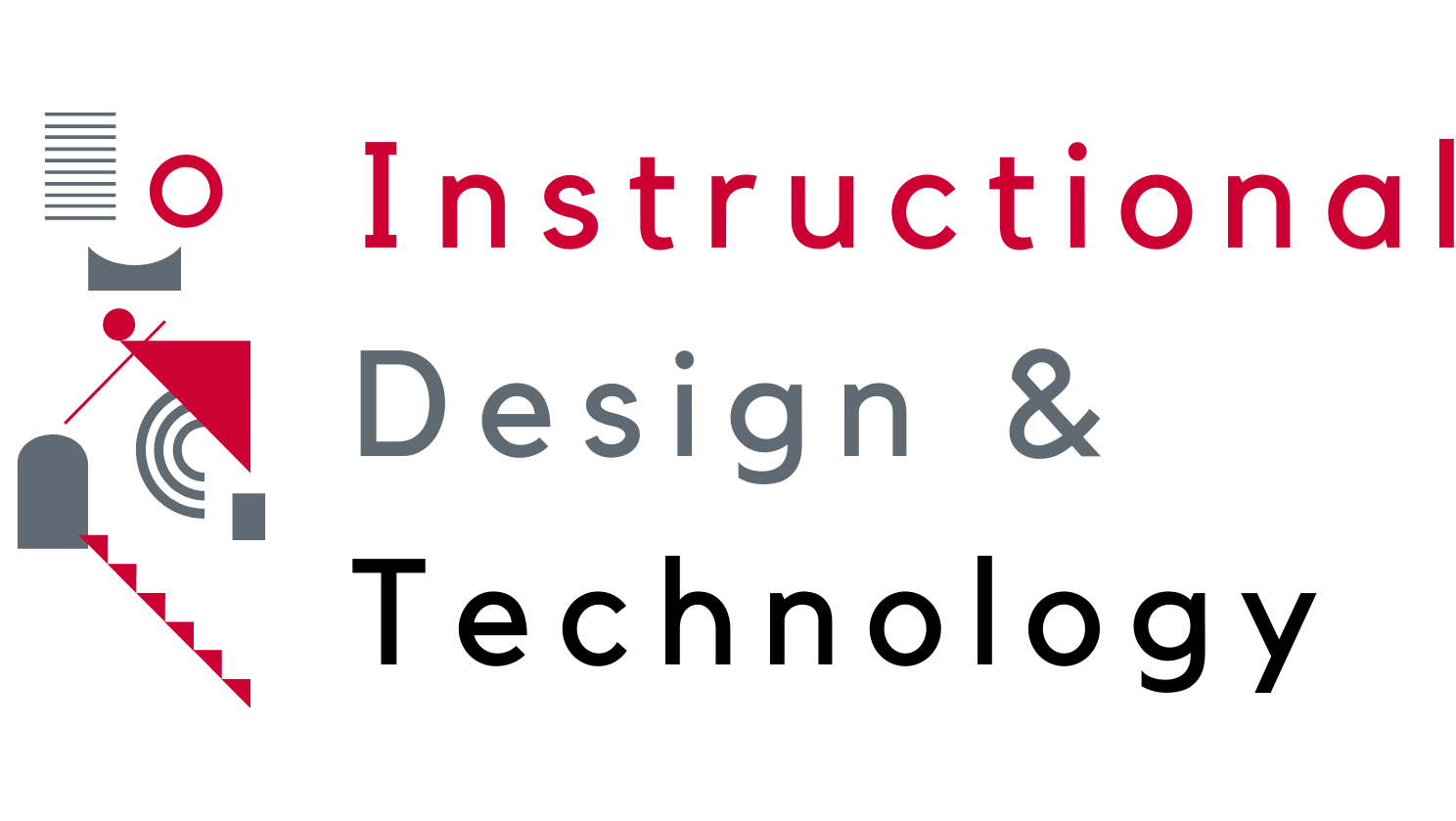
Quick Links
IDT Blog: Teaching & Tech Tips
-
IDT Summer Course Refresh Program
IDT is excited to announce our new Summer 2025 Course Refresh program, designed to help you revitalize your courses in ways that directly boost student achievement. This flexible, self-paced program offers faculty the choice between two focused areas for course improvement that significantly impact student success. Participants in the Summer Course Refresh program can expect……
-
Introducing Khanmigo Teacher Tools
A new external tool set is available on Canvas. Khamingo is a generative AI-enhanced set of teacher tools that may help with time-consuming tasks. Khanmigo, developed by Khan Academy, is available in Canvas through a new partnership. What Can Khanmigo Do? The range of AI-powered aids includes tools for planning course content, creating teaching-related materials,……
-
Lunch & Learn event: Assessment in the Age of Artificial Intelligence (AI)
Join us on Tuesday, 4/8, for an information-packed session filled with tips and options for approaches to assessment—whether you want to ensure that students are completing assessments without the use of AI, fully integrating AI into your assessments, or anything in between. Please attend in person if you are able, but a Zoom option will……
