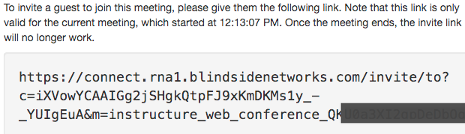Canvas: invite guests to BBB conference
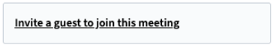
When you are running a Canvas Conference (the interactive web conference using BigBlueButton), you can invite guests who are not in the class. Unfortunately, you can’t send them the “join link” until you have actually started the conference, so have an email message ready to send—and warn them to be on the lookout.
- To invite guests to your Canvas Conference who are not members of your course site, you must start the conference first. (Be prepared with an email message or text ready to go to your guests.) In the 2nd column of the meeting, just above the Chat, click on the “Invite a guest to join this meeting” link.
- Copy the long link from this box (it starts https; see example below) and send it to your guests. They can click on that, type in a name, and join your conference.