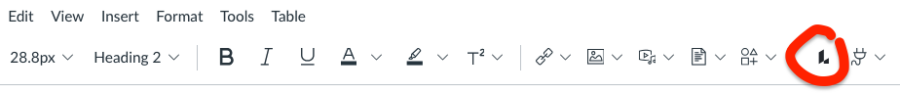You now have the option of embedding diagrams, charts, or interactive whiteboards anywhere you use the Canvas text editor with Lucid Visual Collaboration Suite. Add interactivity to Canvas pages, assignments, discussions, and more!
Lucidchart is a diagram tool that allows you to provide diagrams or have students collaboratively design the diagram. Lucidspark is a whiteboard tool that also allows students to collaborate to visualize course concepts.
You can access either tool by selecting the Lucid icon in the toolbar in the text editor in Canvas:
You can begin in Lucid by searching a large collection of editable templates—or start from a blank canvas to create your own. See this 6.5-minute video for examples of how to create a diagram and a whiteboard in Canvas:
As always, Rutgers–Camden instructors may contact Instructional Design & Technology (IDT) for further assistance: 856 225 6090 or idt@camden.rutgers.edu.