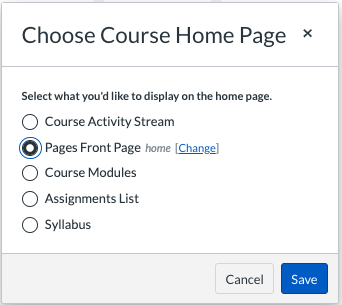Canvas: add Home page
In a new, blank Canvas course site, the course home page will default to ‘Modules’, which is likely empty. You will see a prompt to ‘Create a new Module link.’ You have different options for your Home display, but most Rutgers–Camden professors use a welcome page, created in Canvas. To set a page as your course home page, follow the instructions below:
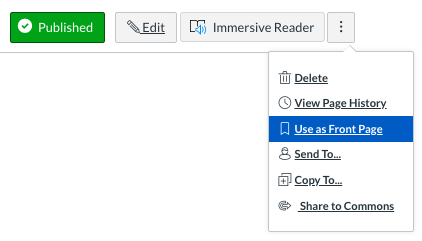 Choose Pages from your course menu on the left
Choose Pages from your course menu on the left- Click the blue +Page button at the top right
- Title your new page “Home” (for example) and add text as you wish, remembering that this will be what your students see whenever they enter your course site
- Click the Save & Publish button at the bottom right of the page
- Now, at the top right, right of the Published button, click the 3-vertical-dots icon
- Select ‘Use as Front Page’
- [You must keep going!] Choose Home from the left-hand menu and click the Choose Home Page button at the far right
- Select the option ‘Pages Front Page’ and click Save
- When you or your students enter the course site, or click Home, you will see your new Page, which can be edited at any time from the Edit button