Canvas: update your notification settings
Most of our faculty members appreciate receiving confirmation that their announcements have been posted, but that is not the default setting in Canvas. If you would like to receive an email notification when you post your announcements, follow the instructions below.
Update your notification settings
- Log into https://canvas.rutgers.edu
- Click the Account link from the top of your red (usually), left-most “global menu”
- Choose Notifications from the pop-up panel
- Change the setting at the right of “Announcement Created By You” to “notify me right away”; i.e., click on the checkmark so it turns green
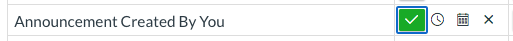
- No need to save anything… now click back on Dashboard or Courses and all subsequent announcements will trigger an email notification for you.

