Designing online courses
How long does it take?
Ideally, you should give yourself at least one full semester to design and develop your online course. It’s not something that can be done in a matter of weeks. Note that your school may offer faculty compensation for designing new online courses, generally with contractual stipulations about material ownership. (FAS faculty can view the Online Course Development page.)
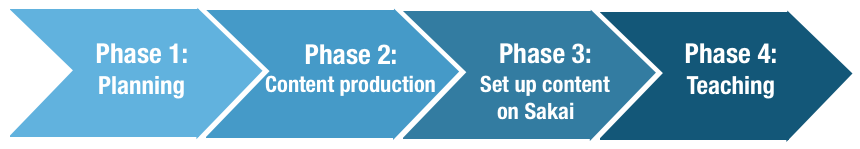
Phase 1: Planning
During this stage, you should develop your course syllabus, which should include:
- Learning goals for the course (and for each unit)
- Assessments, connected to learning goals (to consider: how many will there be? What types of assessments will be included? How will grades be weighted in the course overall?)
- A specific course schedule, broken down by units (many instructors equate 1 week to 1 unit)
- This should include a date range for which each unit should be completed (e.g., September 14-21)
- Each unit should include reading materials (textbook page numbers, article titles)
- Due dates for any assessments, including discussion posts, reading quizzes, and any other assessment. It is helpful if this is consistent through each unit– i.e., reading quizzes will be due every Wednesday by 11pm
- Rubrics for assessments, including discussion boards and written assignments
- Protocols for logging in and communicating with the instructor
Learn more about developing a syllabus and course schedule for an online course here.
You should also consider how you’d like to deliver lecture content during the planning stage.
Phase 2: Content production
During this stage, you should develop all course materials that will be made available to students at any point during the semester. This includes:
- Gathering PDFs of articles
- Developing discussion questions for each week (learn more about designing online discussions here)
- Writing quiz/exam questions for weekly quizzes or larger assessments
- Writing out instructions for any other assessments that will be included in the course
- Developing lecture material, which may include:
- Collecting images and/or other forms of media (YouTube videos, podcasts, etc). Make sure to save where you have found any media, as it will need to be properly attributed in your course.
- Writing narrative text of your lecture material and/or
- Developing PowerPoint slides and/or
- Recording short videos of your lecture
You can also learn more about narrated lecture and text lecture options, as well as view examples.
Developing lecture material for your entire online course can and will be time consuming. Once the content production phase is over, though, the bulk of the work is complete to prepare your online course for teaching.
Phase 3: Develop content on Canvas
Instructional Design & Technology can provide you with a course template for your online course. We can also assist in helping you move your content into your Canvas site in the most efficient and organized way possible.
Phase 4: Teaching
Now that all of your content is set up and ready to go, during the semester, you need to focus on teaching your students. While we’ll be discussing this in greater detail in another post, the role of an instructor is different in an online course than in a face to face course. Many typical tasks an instructor completes in an online course include:
- Responding to frequent emails
- Sending out text or video announcements to students
- These can be reminders or general course feedback (“Everyone did very well on the reading quiz this week…”)
- Reaching out to students who have not logged in often/completed assignments on time
- Reading and responding to discussion posts frequently
- Providing timely and targeted feedback on all assessments
Last Updated:
